Flash samsung GT-S3850 Tested by me
How do I flash samsung samsung GT-S3850? turned out to be not too complicated, almost the same as the other type, only the difference tool flashingnya use the downloader, if another type using ODIN by including files into the field provided (PDA), for example, while the GT-S3850 is aside from inserting files, the mode is also different, yok see how below.
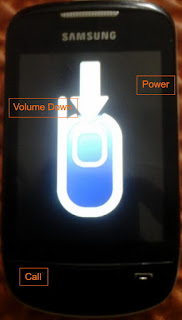 |
| Gambar A |
How To Flash Samsung GT-S3850 100% tested
- Unplug the battery and plug it again
- Press the Volume button (-), call buttons (call) and power simultaneously and hold wait as the picture (A) above new release
- Wait as the picture (A) on the new release
- Plug the USB into samsung and open the application downloadernya
- If connected, then there will be readings "COM" as step 2 in the image (B) below
- If it is detected, please set the settings as the image B, then press the download to continue flashing
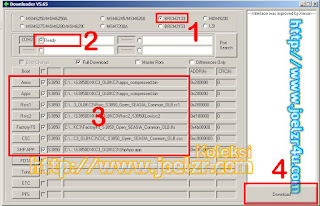 |
| Gambar B |
If the process is successful, then the flashing display as shown below, it means that the flashing is running and wait for it to complete, marked by samsung restart by itself. If it has been revived, please select the language INDONESIA on your Samsung GT-S3850
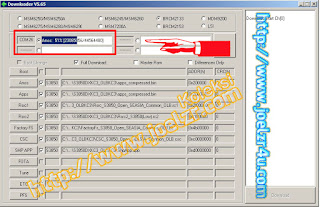 |
| Gambar C |
Do not forget to go to sitemap on this blog to see the tutorial tested more, if you want to leave the impression and comments, please in the relevant column, thank you for your visit, do not forget to press Ctrl + D to bookmark and keep an eye on the trick free tested course.
Multiloader
Firmware S3850DX
How to flash samsung GT-S3850
Firmware Samsung GT-S3850
Stockroom GT-S3850
Samsung GT-S3850 often restart